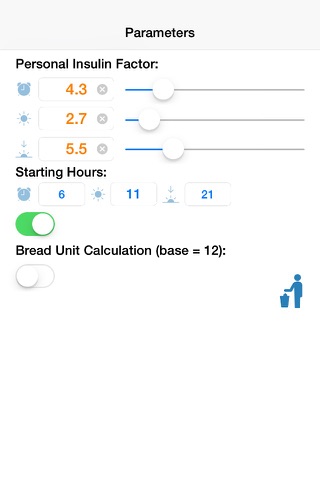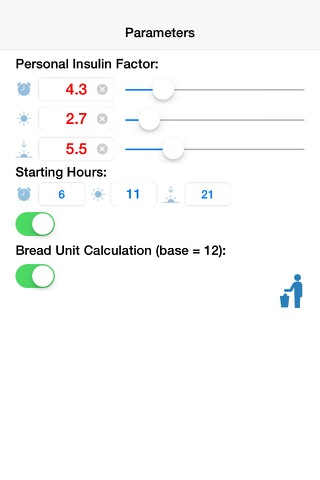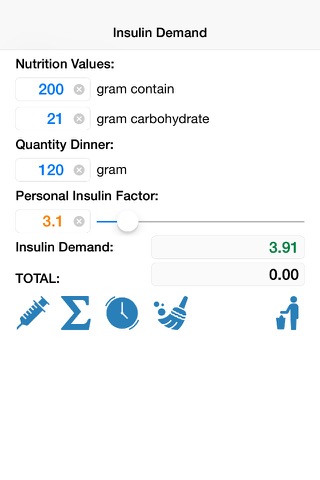Madhumeha - The Diabetes Application app for iPhone and iPad
Developer: Jeannot Muller
First release : 21 Apr 2015
App size: 9.4 Mb
Madhumeha stands for diabetes in Hindi.
This small application allows you to calculate your demand of insulin, according to the nutrition values of your dinner.
Firstly, you need to tell the application the amount of carbohydrate (in gram) in the amount of your ingredient (in gram). Secondly, you need to indicate your meal portion (in gram).
Based on this information your phone will calculate your demand of insulin.
You can as well indicate your personal insulin factor. If you are a type I diabetes patient you most likely know this parameter, otherwise please ask your doctor or keep the initial value of "1".
On the second screen (Parameters) you can specify three different personal insulin factors per day, and you can fine-tune the settings when the average morning, noon or evening will start for you.
Back on the first screen you can click on the "clock"-icon. Your phone will, depending on the concrete time, select the right value you have specified on the second parameter screen.
On the "insulin demand screen", you can as well tot up insulin value, which comes in handy as usually your dinner will consist of multiple ingredients.
On the "parameter screen", you can as well switch on the "Calculation Base". In this case instead of 10 Carbohydrates per Unit, you can specify your own factor. For instance The Bread Unit Calculation was very common in Europe, mainly in Germany, Luxemburg, Austria and Switzerland until 2006, calculating with 12 Carbohydrates per Unit. Those of you still used to bread units, can fine-tune this setting to be switched on. The personal insulin factor fields will change to the color red to indicate to you that this setting is active. One bread unit is the equivalent of 12 Carbohydrates per Unit. In the US some regions are calculating with 15 Carbohydrates per Unit.
The purpose of this application is to calculate the carbohydrates contained in your planned meal through a simple "rule of three" and to transform that result to the insulin demand, by dividing through either 10 (standard) or 12 (bread unit calculation). The Personal Insulin Factor is a multiplication factor for those of you knowing this factor or knowing that a certain meal needs more insulin in your individual case, or that your insulin intake needs to be higher during specific time windows.
The error message "No available data found on your iPhone" will only be shown in case you opened the Apple Watch App, without having done any measurements yet on the iPhone App. So please do first an insulin demand calculation on your iPhone and than the Apple Watch should work seamlessly.